Referral Program
A referral program is a deliberate, systematic way of getting people to make referrals to your business. It is one of the most cost-effective marketing strategies involving using your current customers to spread the word about your brand.
How It Works

Step 1: System Send Email & PNS
– Once you setup your Referral Program, the system will take care of the rest for you automatically.
– Your customers will receive invitation to join your Referral Program. He will receive the email. He will also receive a push notification if he has the member app.
– Your customer simply click the button “Refer A Friend” to proceed to Step 2.
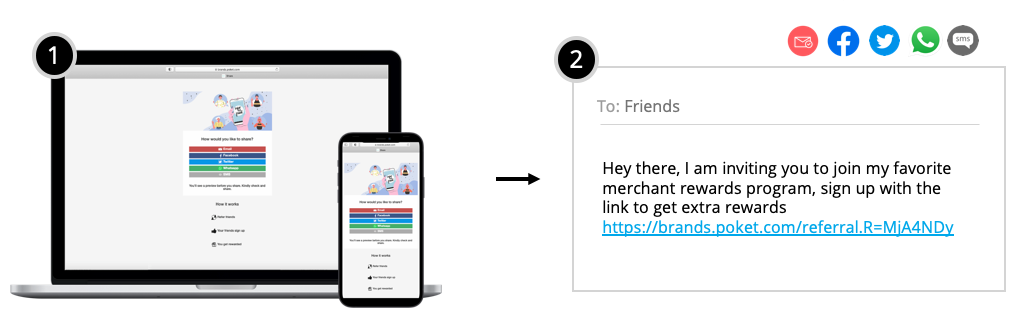
Step 2: Your Customer “Invite Friends”
At the invite screen, your customer choses
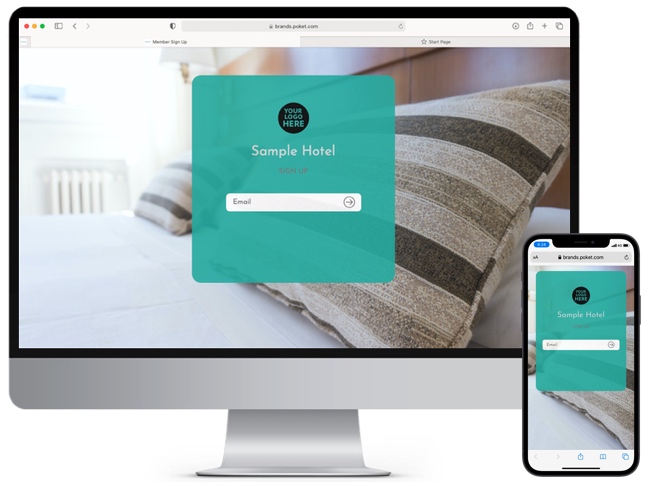
Step 3: Friends Sign Up
– The friends follow the instruction, click on the sign up URL and sign up to your loyalty program.

Step 4: Get Rewards
Quick Start Guide
How to set up the content for the referrer (customer)?
This is where you set up the content to invite your customers to join your Referral Program.
1) Subject – Enter a subject and this will appear on the email/PNS subject line. Have a clear and interesting subject so that your customers will be motivated to read it. Example: Refer a friend and be rewarded.
2) Content – Share with your customers about your Referral Program and what they will get if they refer their friends to you. Make sure the “Refer A Friend” button is added to your content.
3) Refer A Friend – This button contains your respective customer referral code. When your customer receives your email/push notification, he just click this button and he can start sharing your loyalty program to his friends.

How to set up the content for the referee (friend)?
This is where you set up the content for your customers to share with their friends.
1) Content – Make it easy for your customers to share with their friends by having a ready template for sharing. Make sure the “Referral Link” is added to your content.
2) Referral Link – This contains your respective customer referral URL and their friends can click this to sign up for your loyalty program.
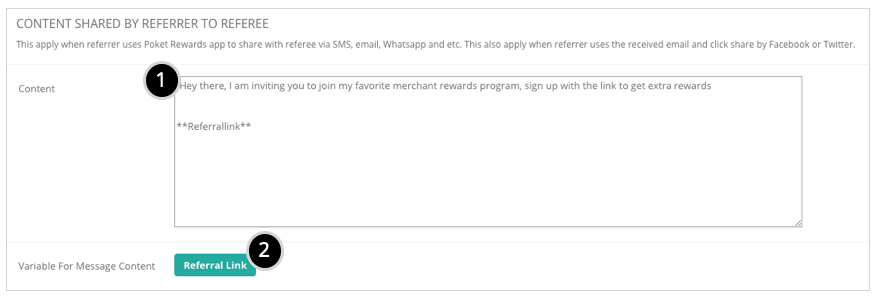
How to set up the referral rewards?
This is where you set up the rewards for your customer and his friend.
1) Qualifying Condition – You can determine if the system should send out the reward upon the referee (friend) sign up or upon first spending.
2) Reward For Customer & Friend – You can choose to give different reward to referrer (customer) and referee (friend). You can also choose not to give any reward. Once the qualifying condition is met, the system will detect and send out the reward automatically.
3) Referee (Friend) Joins This Program – Once the friend has signed up, he will become a member of the selected loyalty program.
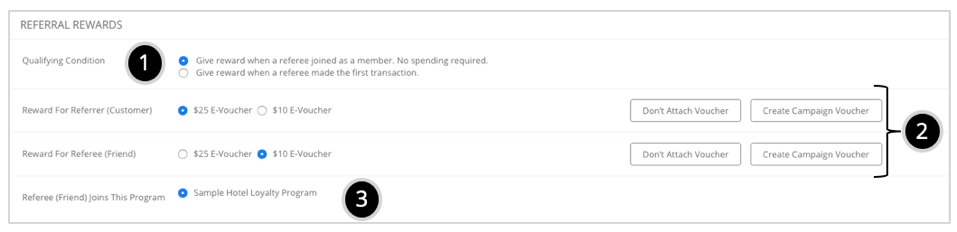
How to set up the sign up page background image?
This is where you can change your member portal design. At admin portal, select Members and choose Member Portal Interface
1) Image Name & Color – The settings is flexible and you can choose to name it as your brand name, choose the text color and decide if you like to display the image name.
2) Display Logo – It’s your call if like to display your logo or not.
3) Background Image – You can use ready template by selecting Select From Library or use your own image by selecting Upload Your Image.

